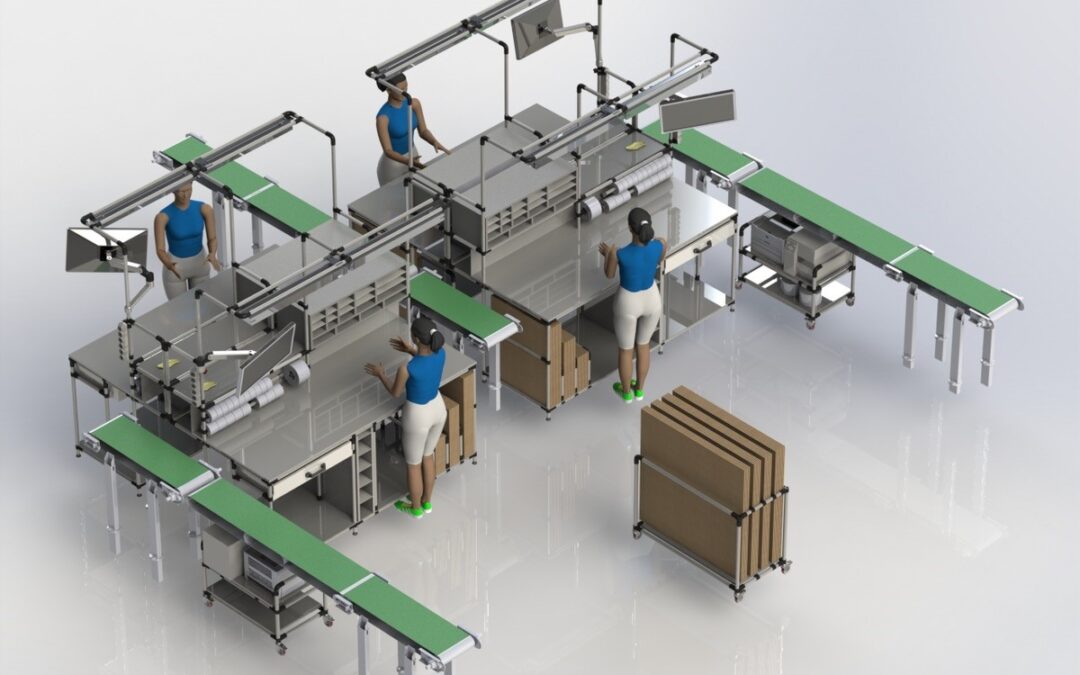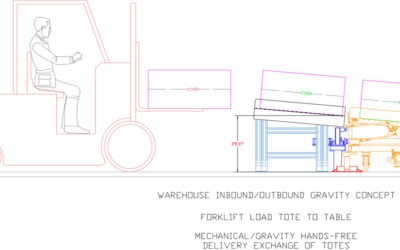Designing a workstation is not about creating a physical structure; it’s about crafting an optimized space tailored to specific tasks, workflows, and user needs. Whether you’re setting up a desk for logistics processing or creating an inspection or packing station, defining the workstation’s purpose is the first step toward efficient design.
After you understand the intent of the workstation, you can choose key features that enhance functionality, ergonomics, flexibility, and overall productivity. In this blog, we’ll delve into essential considerations and best practices for designing workstations to streamline your workflow.
5 Essential Considerations for an Efficient Workstation Design
1. How will your workstation be used?
The functionality of your workstation is directly tied to the tasks it will be performing. Are you torquing a 300 lb brake assembly? Or are you meticulously inspecting wristwatches? Either way, the nature of your work significantly influences the workstation’s design.
Determining whether your station will operate independently or if it’s an integral part of the assembly line is also crucial. Modular stations excel in supporting One Piece Flow for small part assembly, enhancing efficiency and minimizing waste.
Key Considerations:
- Weight Capacity: Adhering to ergonomic principles, most workstations limit weights to under 35 lbs for items moved by operators. If specialized equipment or tools exceed these standards, the workstation must be designed accordingly.
- Future State and Changeover Needs: Designing a workstation with future scalability and adaptability in mind allows for seamless integration of changes and optimizations as your processes evolve.
- Flexible vs. Fixed Line: Assessing whether your production line requires flexibility (ex., changes between shifts or product volumes) helps determine if modular workstations facilitate quick changeovers and optimize workflow efficiency.
- Problem-solving: Identify the specific problems or challenges that necessitate the implementation of this workstation. Aligning the station’s features with these issues ensures a purpose-driven solution.
At Geolean, we have a comprehensive library of workstation examples for various applications that you can utilize to help you with this decision.
2. What materials best suit your budget and workstation needs?
Choosing the right materials for your workstation is crucial for achieving durability, functionality, and cost-effectiveness.
Key Considerations:
- Cost Considerations: It’s important to align your “Need List” with your “Want List” to ensure cost-effective equipment planning.
- Modular vs. Welded Structures: Welded structures offer higher weight capacities and are ideal for heavy-duty applications. Modular systems like Tube & Joint or Aluminum Extruded provide flexibility for future modifications and add-ons, supporting the evolution of work.
- Work Surface Material: Geolean commonly uses Black regrind HDPE for work surfaces due to its durability and versatility. Other options, such as wood, stainless steel, or specialized coverings like foam or textiles, may be necessary for specific applications requiring materials protection or unique performance characteristics.
- Casters: In line with lean principles, many workstations utilize casters for easy mobility, maintenance, and housekeeping. The minimal cost impact of casters is offset by the convenience they offer. Certain situations may require the workstation to be bolted to the floor or equipped with adjustable feet. The decision between casters and fixed placement depends on your operational needs, and Geolean is here to provide guidance and support.
- Color Selection: Color plays a significant role beyond aesthetics. It can match your company logo for brand consistency, designate different work zones, or convey specific information. Considering the significance of color in your workstation design adds another layer of functionality and purpose to the overall setup.
3. Are there safety requirements or ergonomic considerations you need to consider?
When designing a workstation, prioritizing safety and ergonomics is paramount to ensure the well-being of operators and optimize productivity.
Key Considerations:
- Non-Value Activity (NVA): NVA refers to activities like walking, turning, excessive reaching, and searching for tools or products. Minimizing NVA in workstation design enhances productivity and reduces the risk of injuries associated with repetitive or awkward movements.
- Variations in Height and Size: Operators may vary significantly in height and size, with differences of 12 inches or more being common. Incorporating height adjustability into your workstation ensures comfort and efficiency for all users. Options include hydraulic, electric, or manual height adjusting.
- Reach Considerations:
- Vertical Reach: As vertical reach increases or decreases, the weight that can be safely handled changes. Operators typically hold more weight at waist height than overhead or low-reaching positions.
- Horizontal Reach: Materials are easiest to handle when placed within easy reach in front of the operator. Extending reach to the sides or twisting the body introduces ergonomic challenges and may increase the risk of injury.
- Forward Reach: Bending forward or overreaching can lead to strain and non-value-added activity. Consider positioning materials closer to the operator to reduce excessive reaching and improve efficiency.
While organizations may have their own ergonomic standards, the general principle is to position materials as close as possible to the operator’s work area. Your workstation design should integrate the principles of safety and efficiency, creating a workspace that promotes ergonomic comfort, minimizes risk factors, and maximizes productivity.
4. What accessories are needed to improve your workflow?
At Geolean, we specialize in designing and building turn-key workstations ready for immediate use, including accessories to enhance the functionality and convenience of your workstation.
Essential Accessories:
- Lighting: Lighting serves dual purposes by illuminating the work area and signaling quality issues, low inventory, or the need for support. Tailor lighting options to your preferences, including color, motion activation, etc.
- Height-Adjustable Work Surface: Incorporate manual or push-button mechanisms to adjust the work surface height to provide flexibility for operators of varying heights and support tasks requiring different heights.
- Power Strips: Determine the power requirements for your station and strategically place power strips to ensure easy access to electrical outlets where needed.
- Fans: Keep operators comfortable and productive by integrating fans into the workstation design. Adequate ventilation contributes to a conducive working environment.
- Customized Message Boards: From standard 4×8 magnetic dry-erase boards with stand-alone frames, to custom rotational and sliding team boards, customized message boards can make communication a breeze.
- Monitor Screen and Keyboard Tray Mounting: Plan the placement and type of monitor screens and keyboard trays to optimize ergonomics and workflow efficiency.
Additional Accessories to Consider:
- Cup Holders, Pen Holders, Clipboard Holders, Label Holders: Organizational accessories enhance workspace organization and accessibility.
- Drawers, Shelves for Materials: Incorporate storage solutions to keep materials organized and within reach, reducing clutter and streamlining workflow.
- Pegboard for Tools and Parts: Utilize pegboards to hang tools and parts conveniently, facilitating easy access and efficient use of the workspace.
Tailoring workstations to meet users’ specific needs and preferences ensures a convenient and user-friendly environment that promotes productivity and efficiency. We recommend discussing your desired accessories during your Kaizen workshop.
5. How will materials be supplied to the station?
Efficient material supply is essential for a seamless workflow. Consider the following methods for supplying materials to your workstation:
Key Considerations:
- Flowing in Materials: Integrate inbound and outbound material flow directly into the workstation design to streamline material handling and reduce the need for manual transportation. Positioning a flow rack behind the station allows for a continuous flow of materials.
- Bins: Some materials can be delivered in bins, which can then be easily placed on a conveniently located shelf within the workstation.
- Shelving: Incorporating shelves near the workstation provides storage space for frequently used materials, ensuring they are within reach and reducing unnecessary movement.
- Golden Zone Consideration: The “Golden Zone” refers to the optimal placement of materials within the workstation to enhance ergonomics and efficiency. By strategically positioning materials within this zone, operators can access them comfortably and efficiently, minimizing strain and maximizing productivity.
Additional Strategies for a Successful Workstation
Before designing your workstation, you need to gather all the necessary information based on the above considerations. We recommend engaging with everyone directly involved in the work to gather insights and address differing expectations effectively. Challenge all parties involved to consider various limiting factors such as space constraints, current and future purposes of the workstation, ergonomics, safety requirements, and budget considerations. This holistic approach ensures that the workstation design meets both immediate needs and long-term goals.
It’s also important to consider whether to fabricate the workstation in-house or outsource the fabrication process. Evaluate the benefits and drawbacks of each approach to determine the most cost-effective and efficient solution for your specific requirements.
Partnering with a knowledgeable, experienced provider can significantly benefit your workstation design process. When choosing a reputable partner, they should be able to assist in various stages, including:
- Kaizen: Coordinate teams, ideas, and scope of work to optimize efficiency.
- Design: Utilize insights from Kaizen sessions to develop practical and effective workstation designs.
- Construction: Turn the design concept into a physical structure on your shop floor, ensuring precision and functionality.
- Support: Provide ongoing support after the sale, assisting with changes, planning, and evolving material flow strategies to enhance profitability.
Unlock Efficiency With Geolean’s Custom Workstation Solutions
Ready to revolutionize your workstation design? Geolean offers custom solutions tailored to your unique needs, ensuring optimal efficiency and productivity. Contact us today to experience the difference in seamless workflow and superior performance.